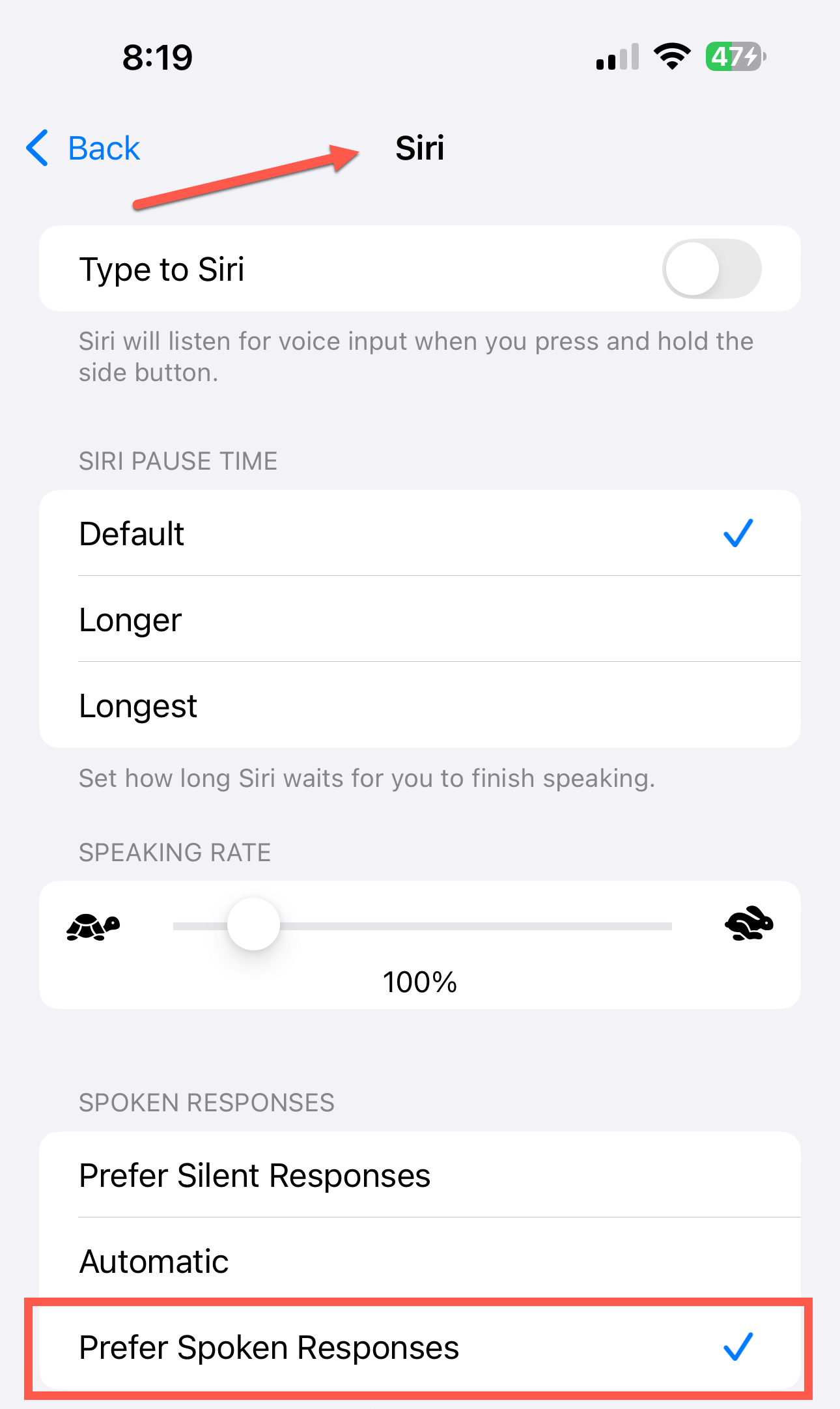Siri
Introduction
The Siri feature will enable you to ask Siri where someone or something is; for example:
- You "siri", "solve"
- Siri "Who"
- You "judy"
- Siri "Judy Jetson last located at Room 2 23, a moment ago."
If you didn’t set up Siri when you first set up your iPhone, do the following:
Go to Settings > Siri, then tap Talk to Siri.
Choose “Hey Siri” or “Siri” (if you have that option).
Solve setup
1. Install "Solve by Norada" from the App Store
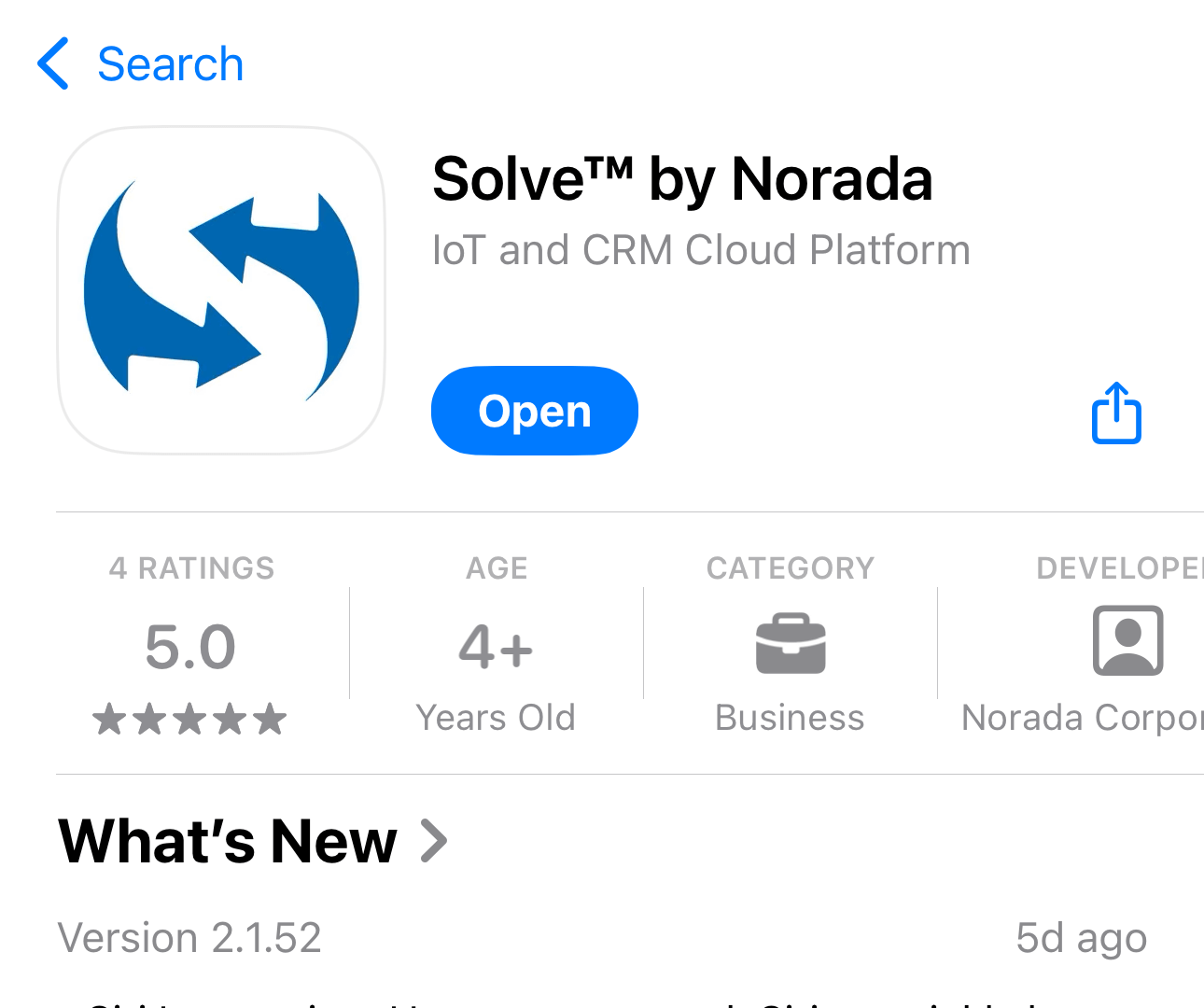
2. Open the "Shortcuts" app and tap [ + ]
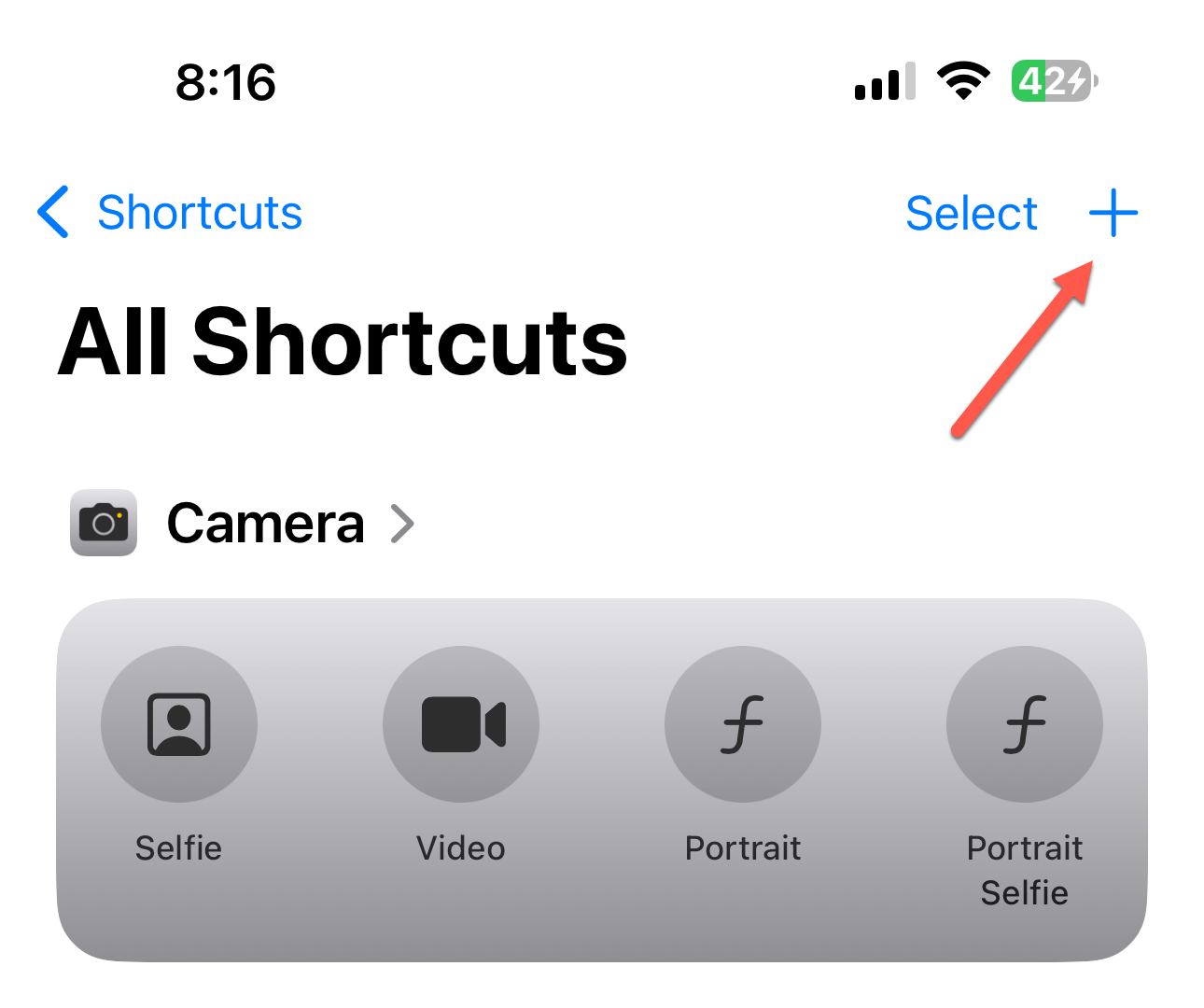
3. Search for and select "Solve"
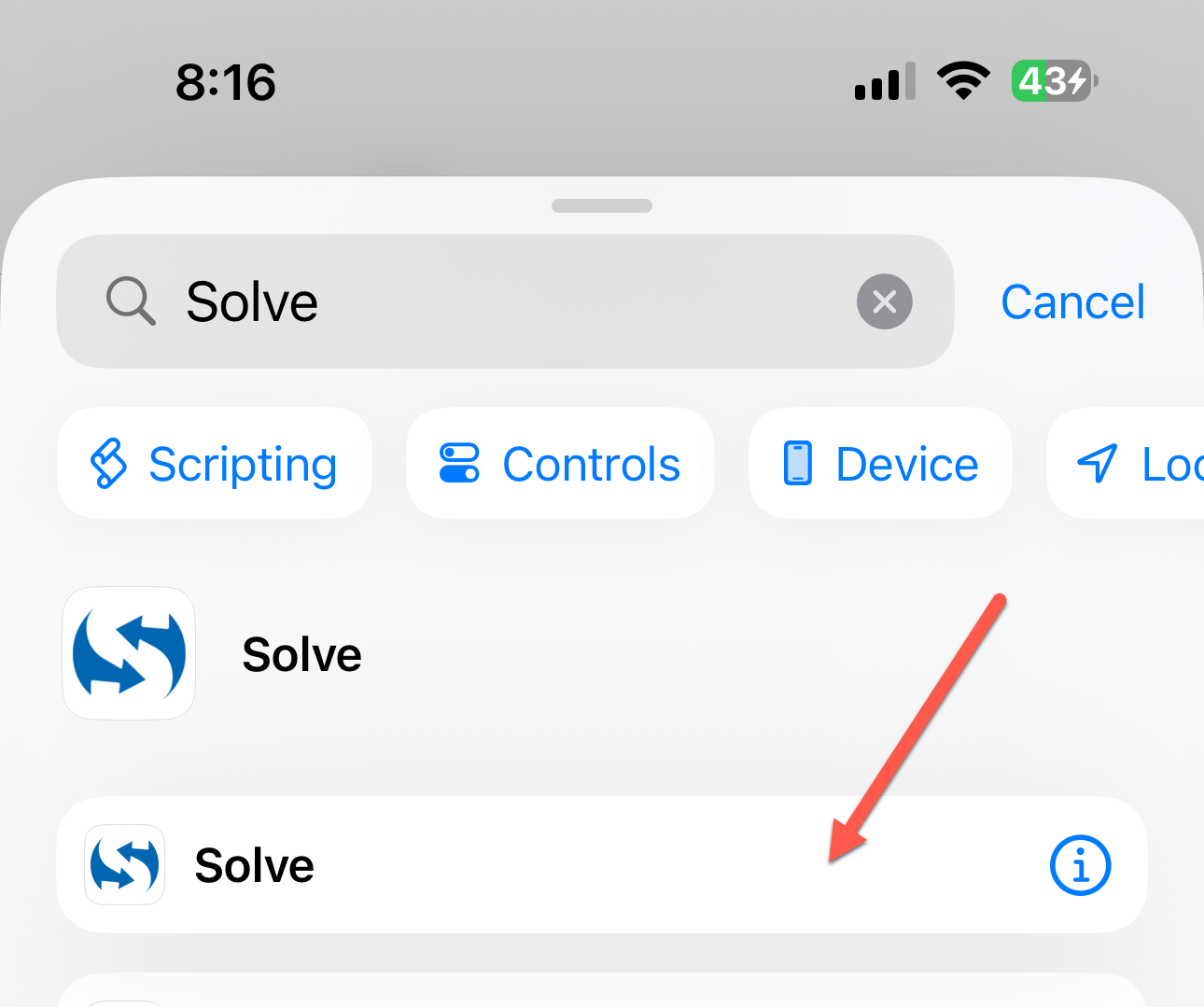
4. Tap "Done" to save the shortcut
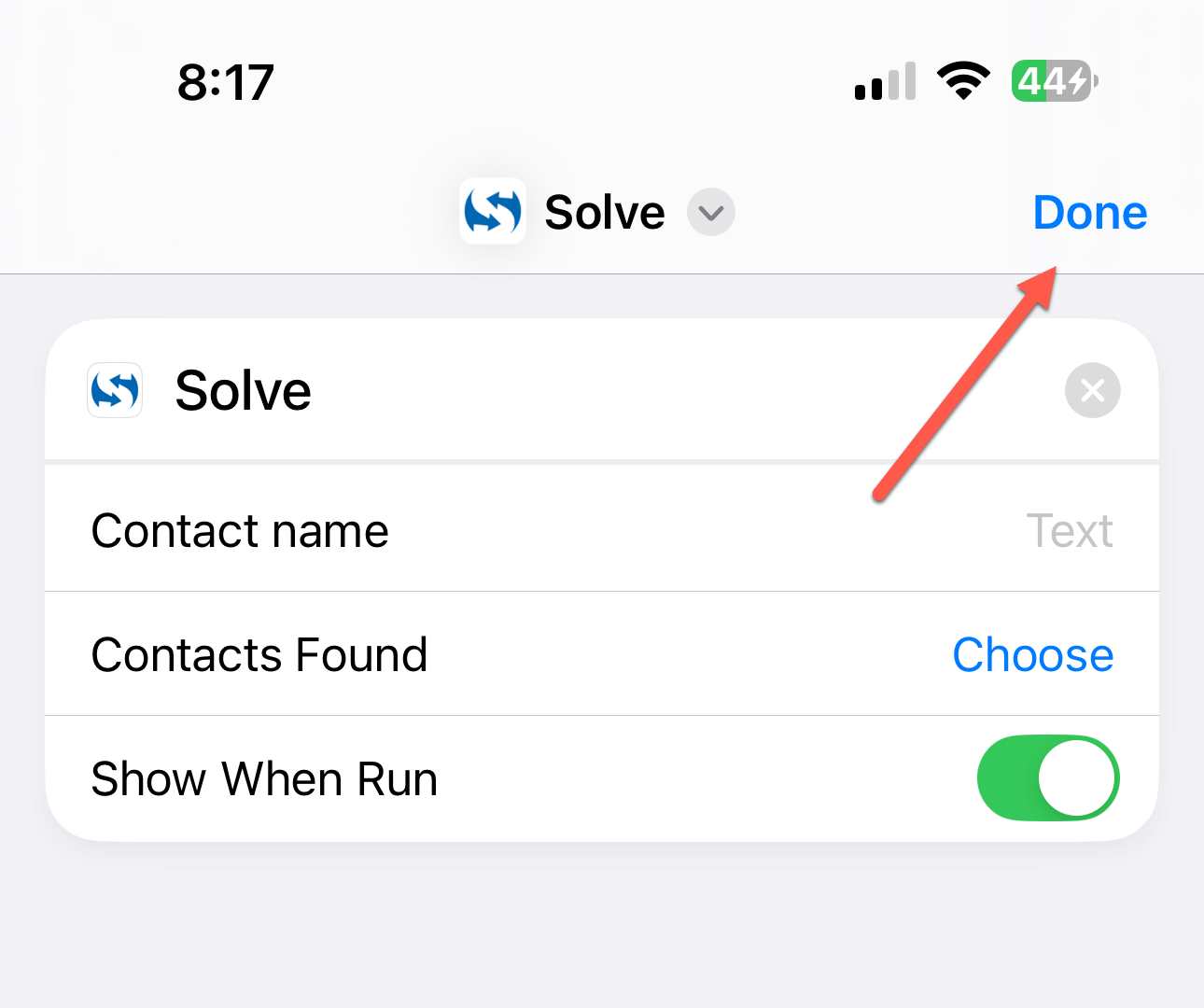
5. Open "Settings" > "Sir" and set the voice option