Accessing the system
Our system offers multiple ways to access its features, each designed to simplify different tasks and roles. Below are the main methods, along with easy-to-understand descriptions of what they do and who they're for.
1. Single Page Consoles for Specific Tasks
These are simplified interfaces tailored for specific roles, providing the fastest workflow to complete tasks.
Locate Console
Quickly locate individuals or identify who is present in a specific area. Perfect for staff needing real-time visibility into workspace activity.
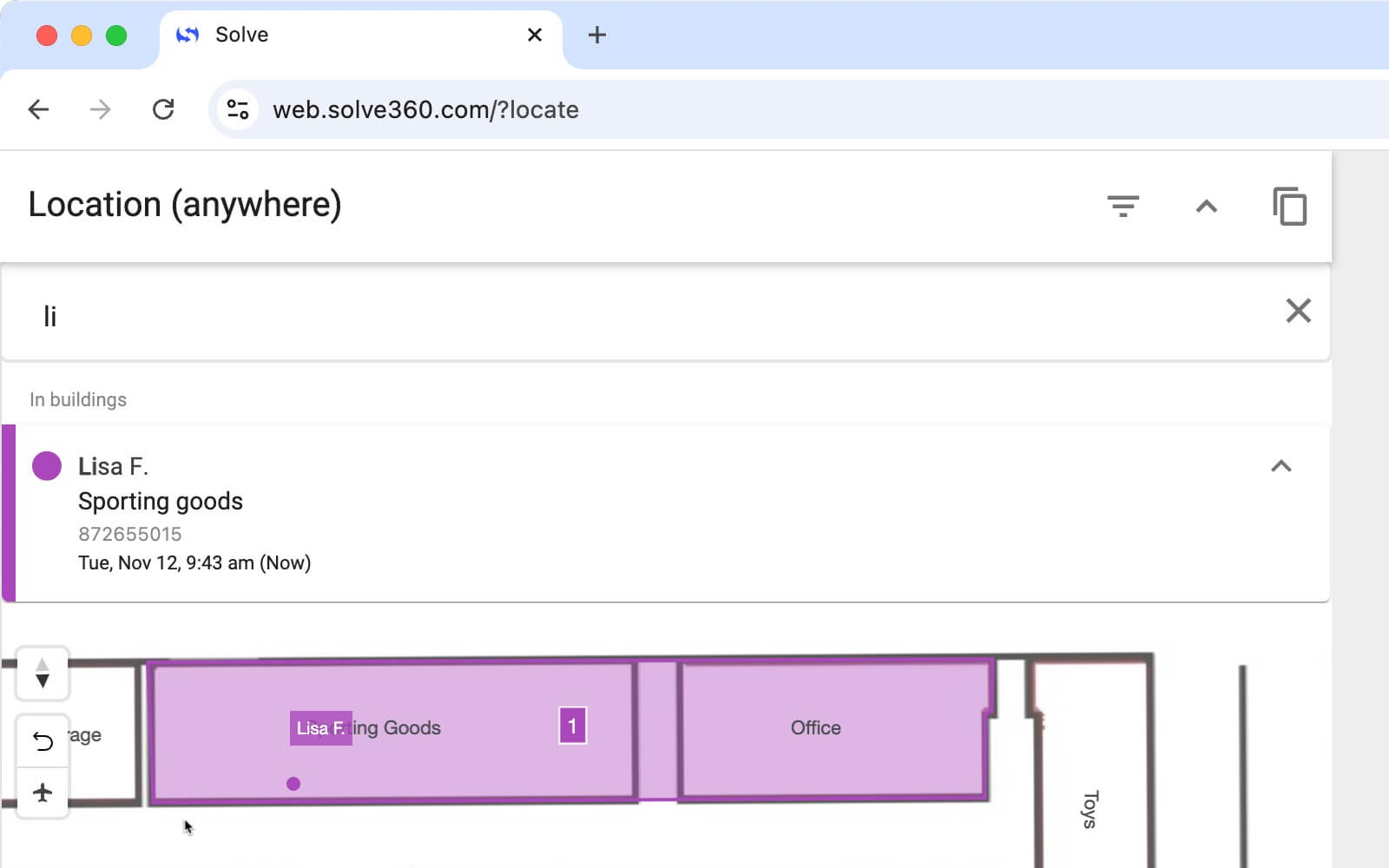
Alert Console
Monitor the current alert status at a glance. Designed for security personnel and administrators to respond swiftly to incidents and stay informed.
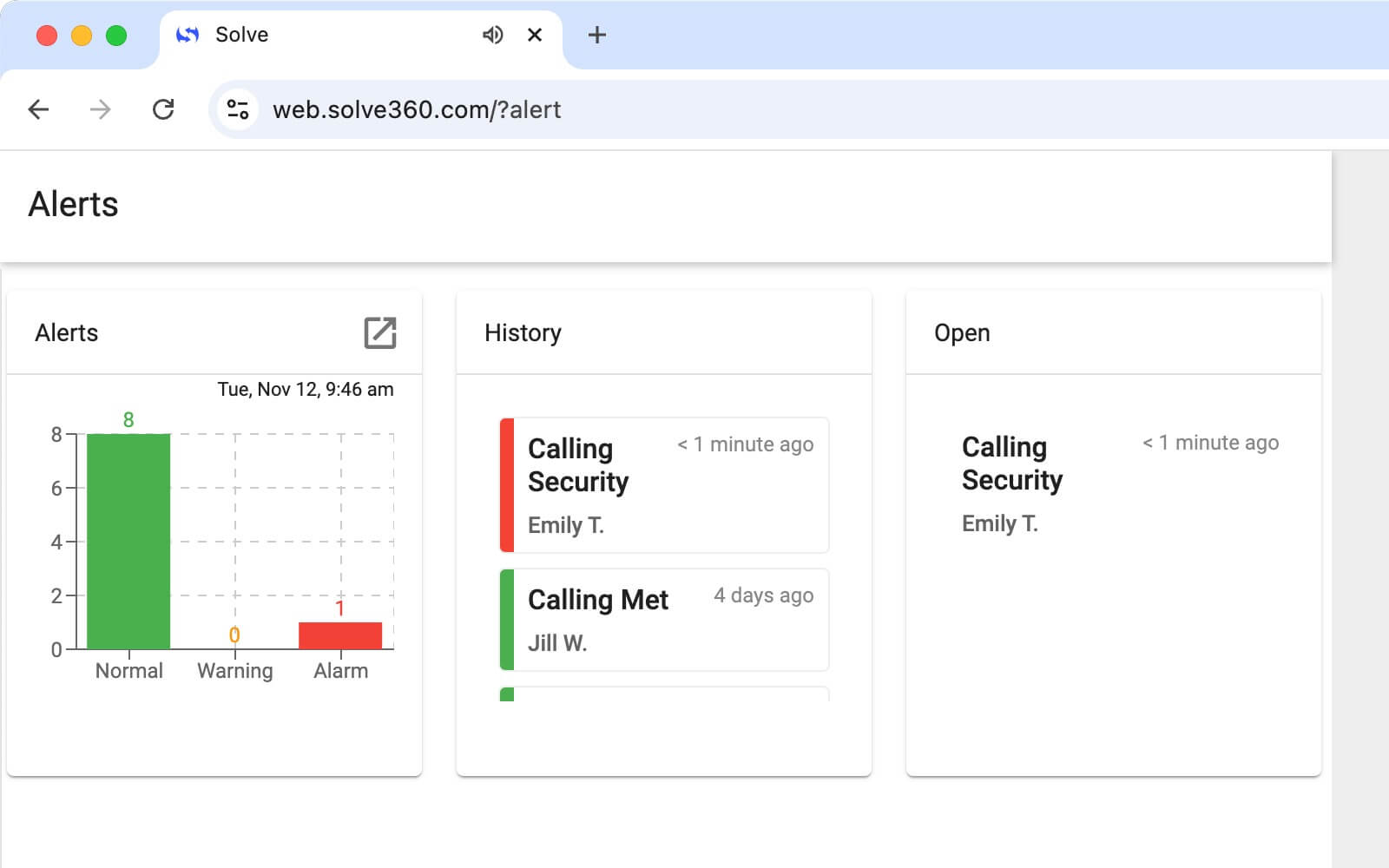
Tag Console
Easily manage and issue identification tags to staff members. Perfect for those responsible for distributing and maintaining the safety tags.
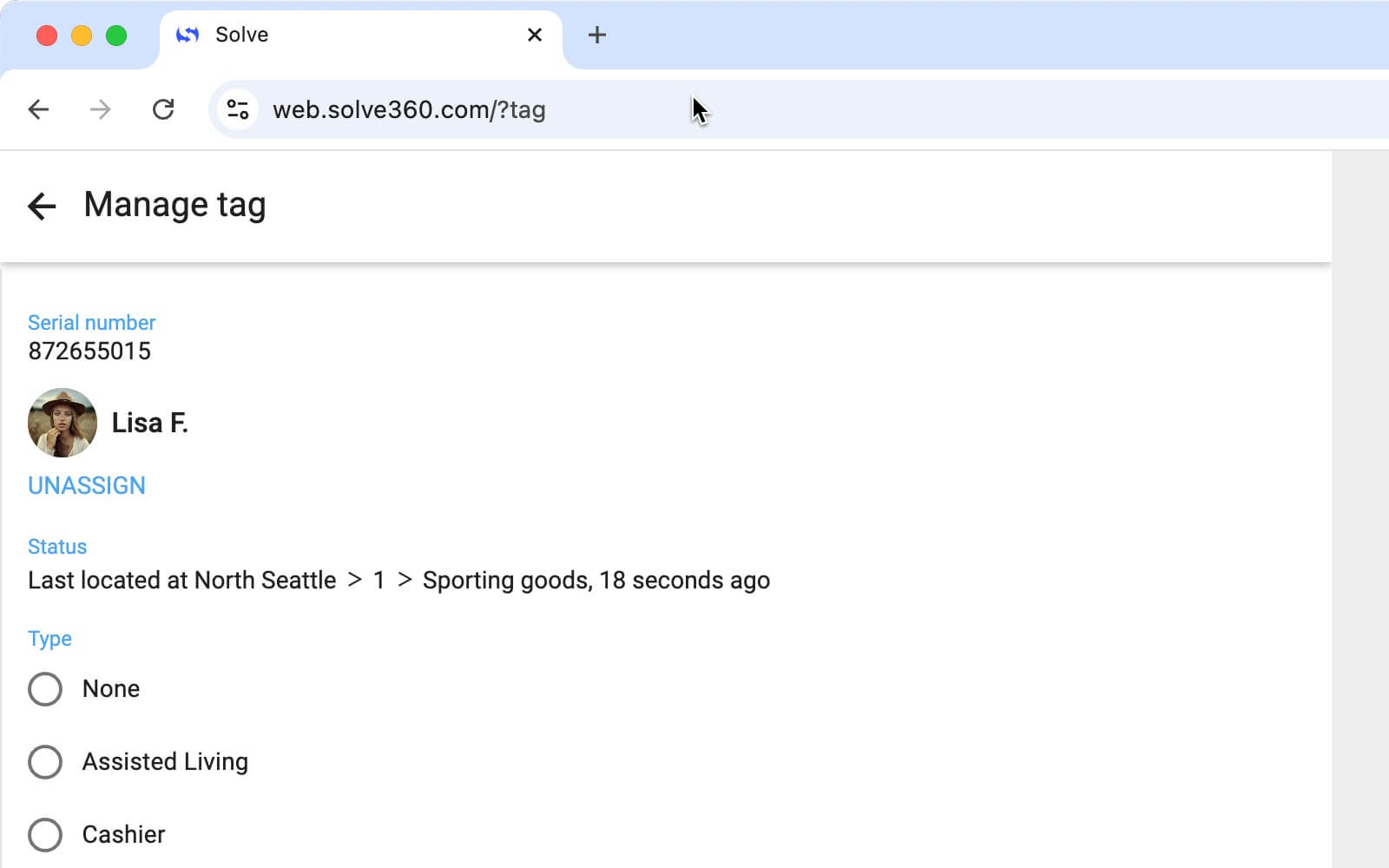
Anchor Console
Streamline installations with zero prep: scan each anchor to instantly update your floor plan, run instant RSSI checks, and track progress at a glance in real time. Spot and correct weak signals or misplacements immediately, ensuring rapid, accurate, error‑free deployments.
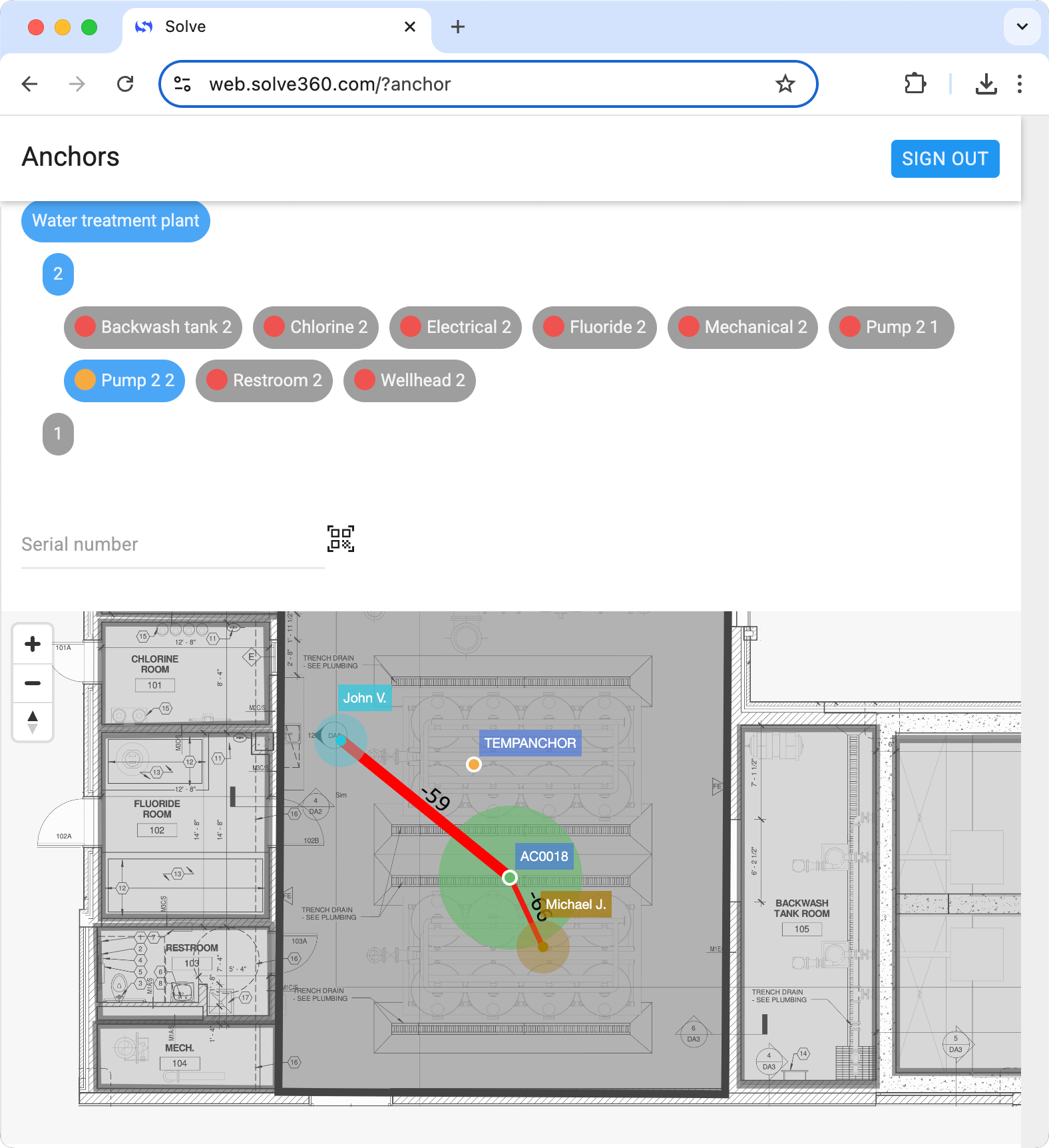
2. Main Application
This all-in-one application includes all core features, offering robust tools for setup, daily operations, and advanced tasks—all within an intuitive, user-friendly interface. You can access it via a web browser at web.solve360.com or through our iOS app available on the Apple App Store.
Workflow
- Customizable dashboards to monitor all personnel and assets.
- Efficient data management with flexible search, bulk updates, import, and export options.
- Case management tools for organized record-keeping.
Reporting
- Generate detailed reports like "Zone Reporting" to track time spent in specific areas.
- Use "Activity Insights" to observe changes over time.
- View "Timelines" to see logs of all activities.
- Playback history for thorough investigations.
Configuration
- Manage user permissions and system defaults.
- Maintain indoor location maps, set alert conditions, and adjust related settings.

3. Alerting Displays
Our Display Agents broadcast alerts on screens and speakers throughout the building, ensuring that important notifications are seen and heard without the need to open an app.
Single-Purpose Displays
Powered by Raspberry Pi, these displays are ideal for setting up alert screens anywhere—on a desk, wall, or stand.
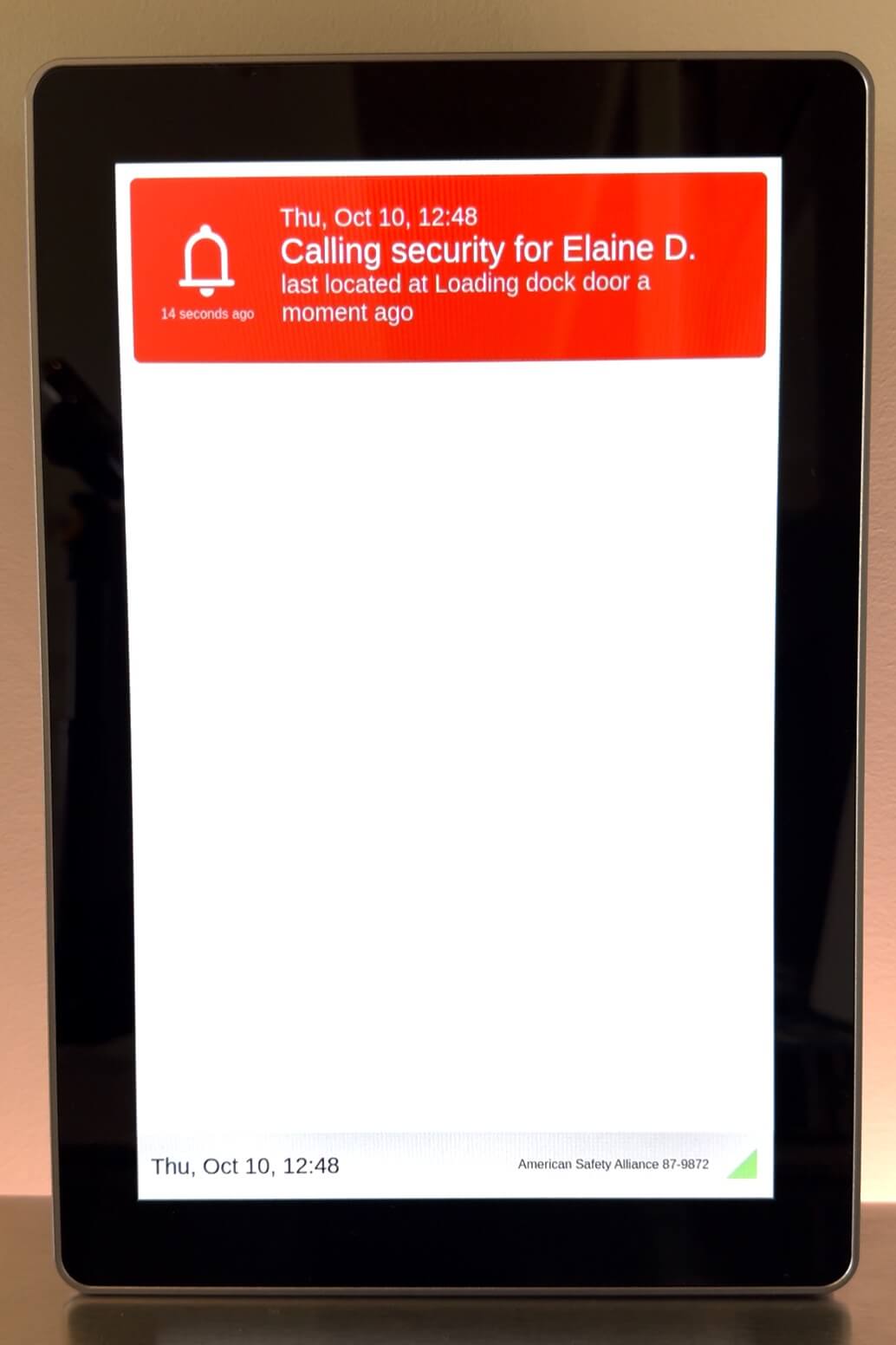
Apple iPad and iPhone
Extend alerts to mobile devices that are incredibly accessible, familiar, and easy to deploy. With intuitive interfaces and immediate availability, you can ensure that key personnel are always connected and informed.
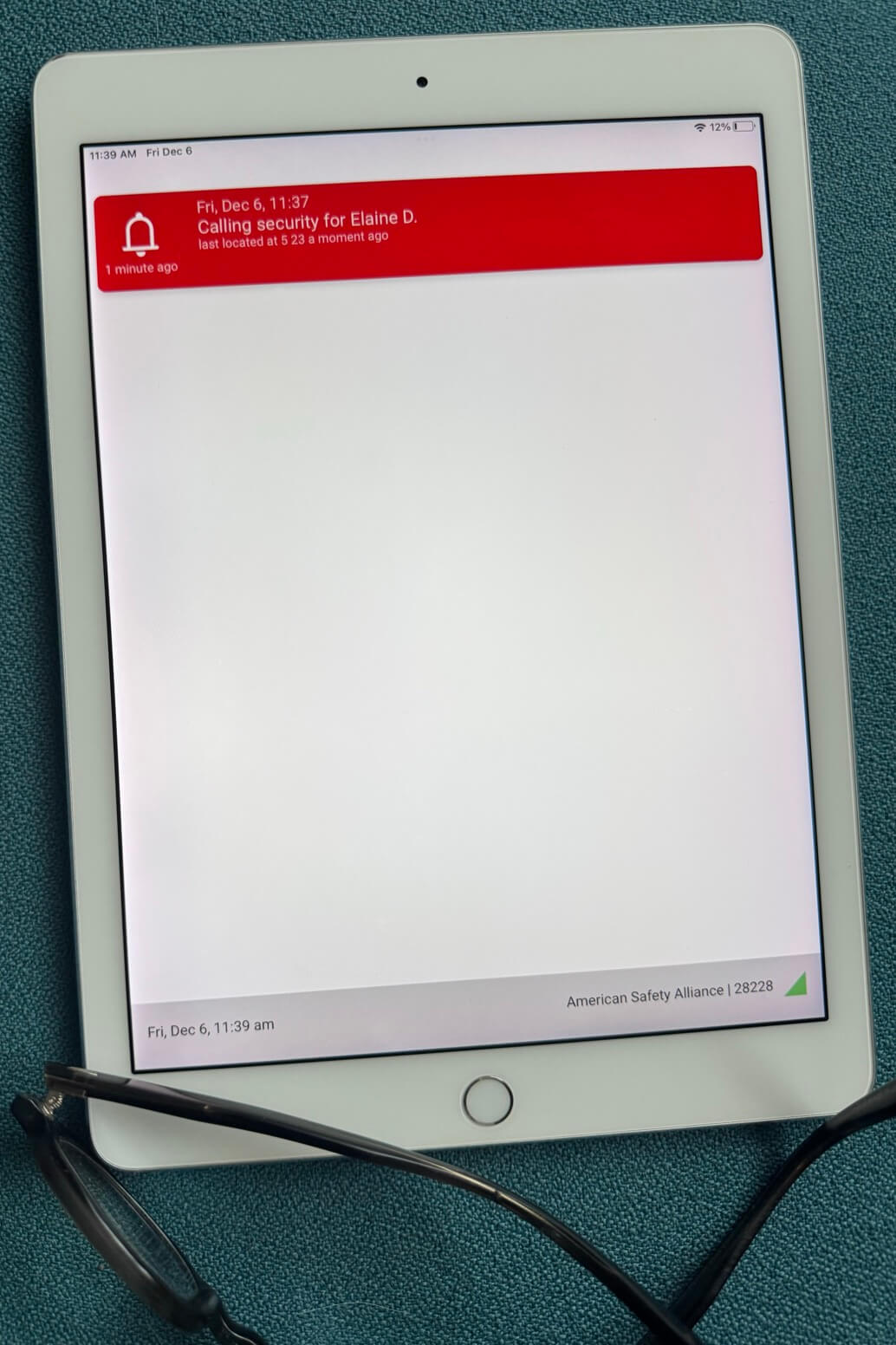
macOS and Windows Applications
Perfect for staff working on computers. These apps run quietly in the background and draw attention only when an alert occurs.
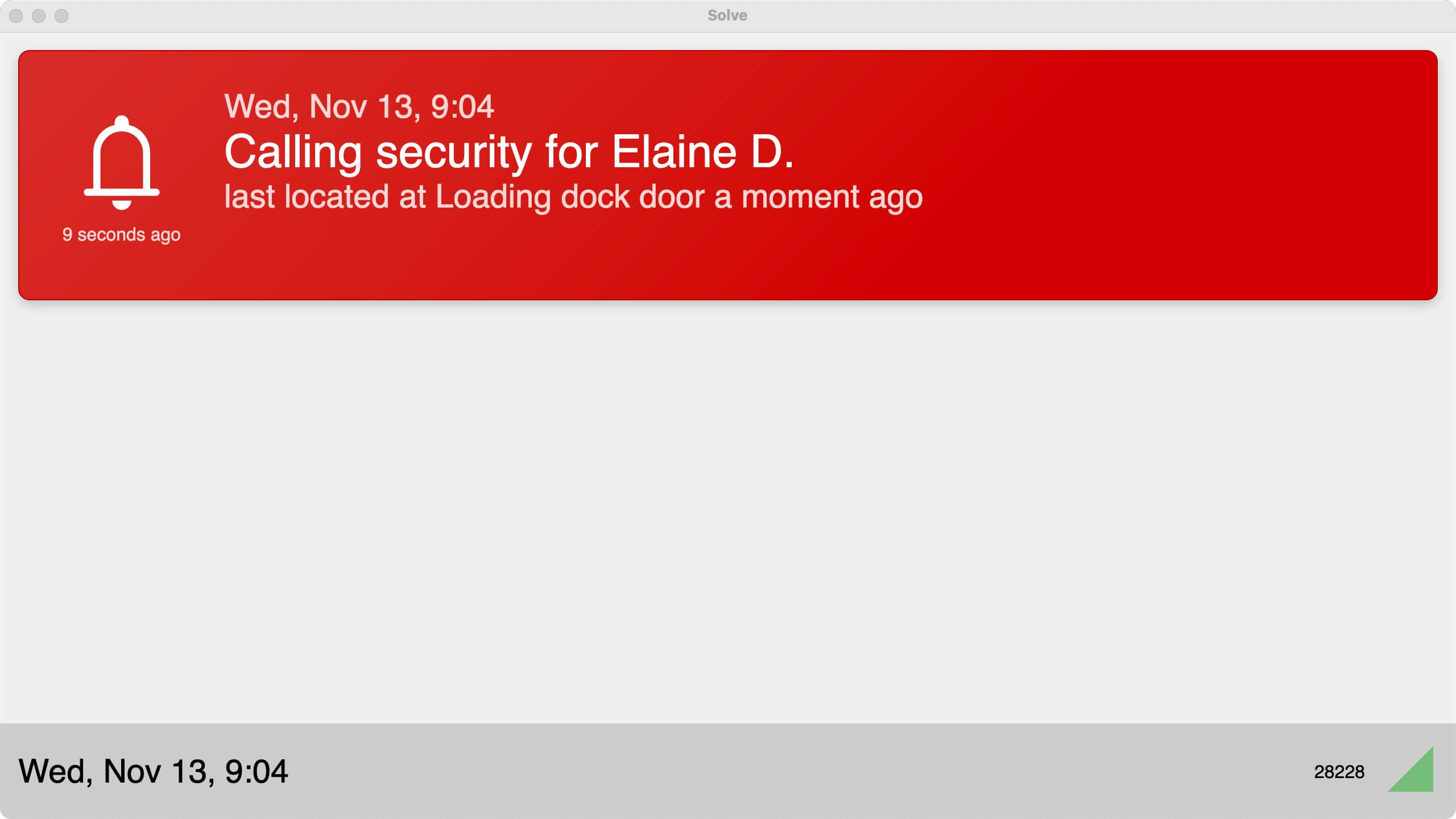
Download Display Agent for Windows or macOS (Intel).
4. Application Integration (API)
Our API enables you to support new custom applications, enhance existing ones, or streamline workflows between different apps.
Data Management Services (REST)
- Perform actions like add, edit, delete, and report on database objects such as contacts, cases, and activities.
Location Services (REST)
- Find the position of people or objects with current and historical location data using simple queries.
Location Services (MQTT)
- Receive real-time updates on device data, statuses, and alerts without the need for polling or webhooks.
5. Siri Integration
Use Siri to quickly check someone's location or find the nearest resource with simple voice commands—no app opening required. For more details, visit our Siri Integration Page.
We hope this guide helps you understand the various ways to access and utilize our system effectively. If you have any questions or need assistance, feel free to reach out to our support team.